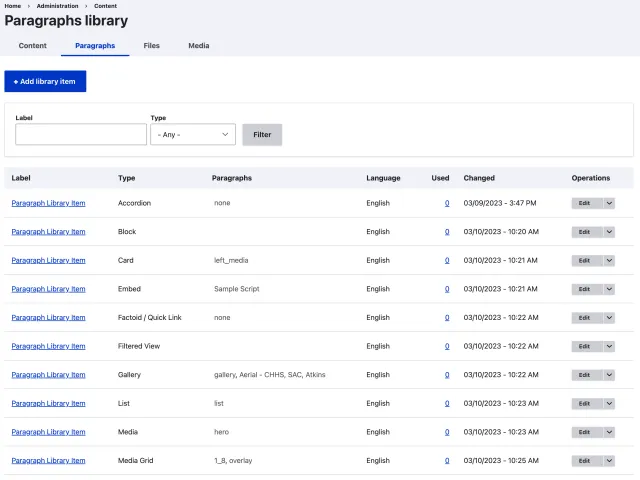Allows for reusable paragraphs, which can be used in multiple locations, all managed in a central location. All paragraph types are available to use and add as content to any content type.
- From the admin panel, Manage » Content » Paragraphs
- Click Add library item
- Set a Label
- Choose a Paragraph from the dropdown menu
- Follow the instructions for the particular Paragraph Type
- Ignore Revision Information
- Click Save