Content can be scheduled to publish or unpublished on a specific date and time.
From here all scheduled content created on the site can be viewed and managed. Filtering options are available to help narrow down the content. Actions are available as well to perform on multiple pieces of content at once.
- Log in to your site as an editor or user with the appropriate permissions.
- Click on the Content link in the admin menu or toolbar
- Click on the Scheduled tab on the content overview page
Scheduling options
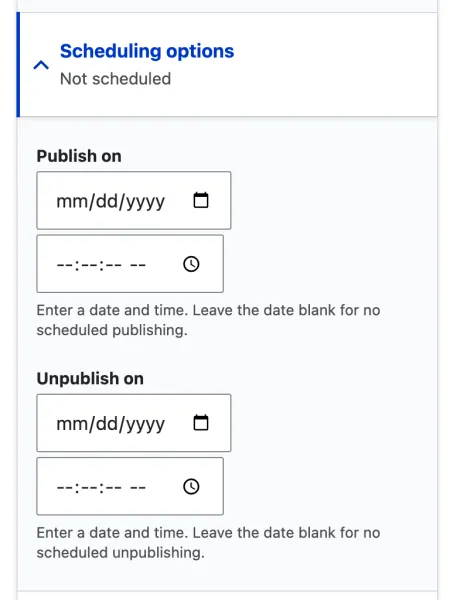
Scheduling options allows you to control the publishing status and date for a piece of content. You can access the scheduling options by clicking on the Scheduling options tab in the content editor.
There are several options available in scheduling options, including:
- Publish on - This field allows you to specify a date and time for the content to automatically be published.
- Unpublish on - This field allows you to specify a date and time for the content to automatically be unpublished.
By configuring the scheduling options when editing content, you can control the schedule of the publishing and unpublishing of the content at specific dates and times.