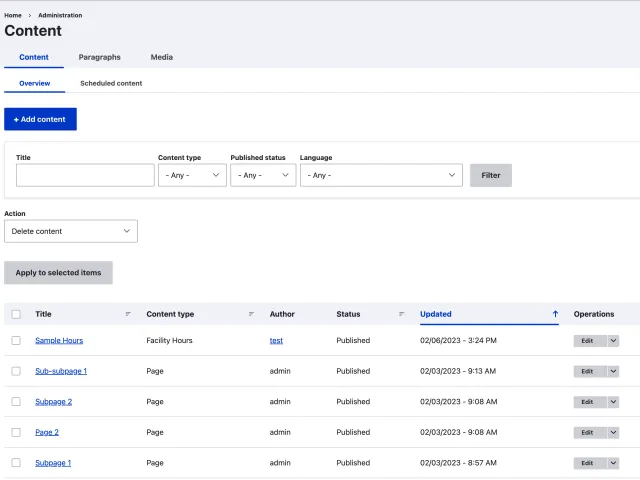In Drupal, the content overview screen is a page that displays a list of all the content items (e.g., pages, profiles, articles, etc.) that have been created on a site. This page can be accessed by clicking on the Content link in the main menu, or by navigating to the URL /admin/content.
The content overview screen consists of a table that displays a list of all the content items on the site, along with some key details about each item such as the title, author, status (published or unpublished), and creation date. The table can be sorted and filtered by these and other fields using the controls at the top of the table.
In addition to the table, the content overview screen also includes some other useful features such as:
- A search bar for finding specific content items by keywords
- A Bulk operations dropdown menu for performing actions on multiple content items at once (e.g., publishing, unpublishing, deleting)
- A Publish button for quickly publishing new content items
Overall, the content overview screen is a useful tool for managing and organizing the content on a Drupal site.