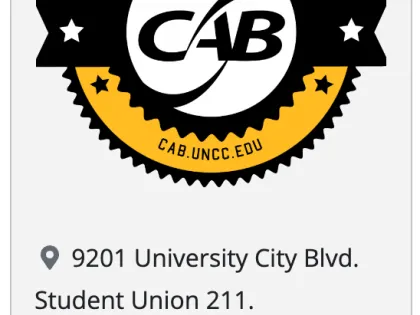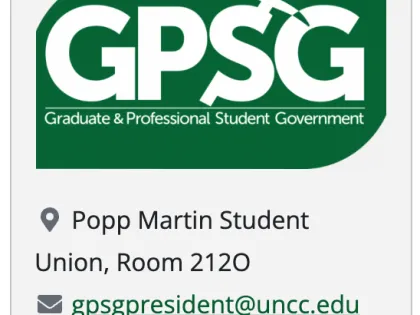This paragraph is only available when creating a Custom Block and has been optimized to display in the right sidebar.
Instructions start on the Create or Edit page within a piece of content or custom block.
- Create Content using the Add Paragraph button
OR
Edit Content using the Edit buttons - Choose Office Information from the list of Paragraphs in the Text section
- (Optional) Set the Section Title
- Check or Uncheck the Published checkbox
- (Optional) Choose a Brand Image using the Add media button
- (Optional) Set a Phone Number
- (Optional) Set a Fax Number
- (Optional) Set a Email Address
- (Optional) Set a Location
- (Optional) Set a Link
- Must be an internal link to content on the current website
- Return to step 2 to add more Paragraphs
- Click Save